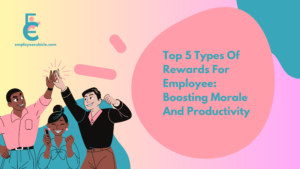Are you seeking the best 5 ways to share files with your team while working from home? The shift to remote work has brought forth countless challenges, but perhaps one of the most pressing is ensuring that documents, presentations, and vital company files make their way across the digital workspace effectively and securely. For many employees and HR professionals, navigating this digital terrain can sometimes feel like a maze. Remember the frustration when that one important file didn’t open during a critical team meeting? Or the hours wasted trying to access a document saved on an office desktop? Well, you’re not alone! This blog promises to demystify that maze. By the end, not only will you be equipped with the top techniques to share and access files seamlessly, but you’ll also be the go-to ‘tech guru’ in your next virtual office gathering. Ready to revolutionize your remote work game? Let’s dive in!
What is the Importance of Effective File Sharing in Remote Work?
Remote work, with its myriad benefits and flexibility, has changed the way we work and communicate. However, at its core, remote work heavily relies on the ability to share files efficiently and securely. Here’s why effective file sharing is the backbone of remote work:
- Seamless Collaboration: Effective file sharing tools enable teams to collaborate in real-time, ensuring that everyone is on the same page, regardless of their location.
- Enhanced Productivity: Quick and hassle-free access to documents and resources reduces downtime, allowing employees to focus on their tasks rather than searching for files.
- Flexible Work Arrangements: Remote work often means employees are spread across different locations and time zones. Efficient file sharing ensures that information is accessible around the clock, accommodating diverse work schedules.
- Data Security: Protecting sensitive company information is paramount. The right file sharing solutions not only make sharing easy but also ensure data remains secure and protected from potential breaches.
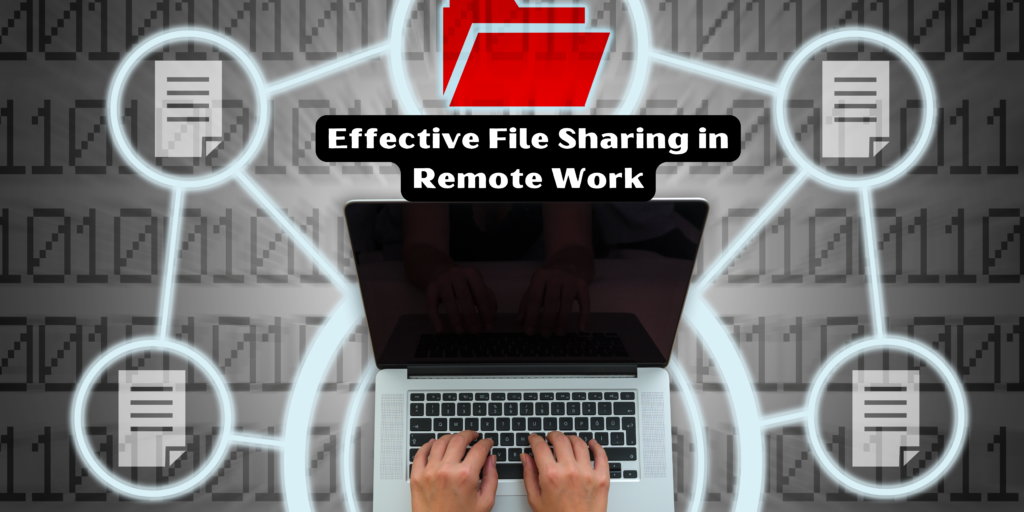
What are the Challenges Faced by Employees While Sharing Files from Home?
As convenient as remote work is, it comes with its share of challenges, particularly concerning file sharing. Some common hurdles employees face include:
- Technical Hiccups: Unreliable internet connections, software compatibility issues, and platform limitations can disrupt the smooth sharing of files.
- Access Restrictions: Files stored on office servers might be inaccessible from home or require complex VPN setups, causing delays.
- Data Security Concerns: Sharing sensitive information outside the protected environment of an office network poses security risks, especially when dealing with confidential data.
- Lack of Centralized Storage: Managing files across multiple platforms or devices can lead to confusion about the latest versions and potential loss of documents.
- Collaboration Bottlenecks: Without real-time collaborative tools, simultaneous edits can lead to miscommunication and redundant work, affecting team productivity.
As organizations adapt to the remote work landscape, it’s crucial to address these challenges and find solutions that allow employees to share files effectively while maintaining data security.
What is the Role of File Sharing in Remote Collaboration?
Imagine a well-oiled machine where every cog and wheel performs its role flawlessly, contributing to the grand mechanism. That’s what file sharing does for remote collaboration; it acts as an essential cog, ensuring that tasks and projects flow seamlessly.
- Central to Productivity
Effective file sharing directly impacts team productivity. When files are accessible, projects progress without delays. Instead of spending precious minutes—or even hours—searching for a particular document, team members can immediately dive into their tasks. Consider the countless hours saved when you know the [5 ways to share files with your team while working from home.]
- Building Blocks of Teamwork
A team that’s well-coordinated and communicates effortlessly is more likely to succeed. File sharing isn’t just about sending a document over; it’s about ensuring everyone has the right information at the right time. It’s the difference between disparate individuals and a unified team working toward a common goal.
- Security and Trust
In a remote setting, trust plays an even more critical role. Sharing files securely ensures that sensitive information remains confidential. It fosters trust, ensuring that team members are comfortable sharing their work without the looming threat of potential data breaches.
- Driving Innovation and Ideas
Remote collaboration thrives on the exchange of ideas, and file sharing facilitates this. Whether it’s a presentation, a design mockup, or a strategic plan, sharing stimulates feedback, fostering a culture of continuous improvement and innovation.
- Ensuring Timely Decisions
Quick decision-making often hinges on the availability of the right information. Efficient file sharing ensures that team members, irrespective of their location, have access to the data they need, when they need it. This not only expedites decisions but also ensures they are well-informed.
To fully harness the potential of file sharing in remote collaboration, understanding the best practices becomes crucial.
What are 5 ways to share files with your team while working from home?
In the world of remote work and digital collaboration, the art of sharing files has become pivotal to team success. With a myriad of options at your disposal, selecting the right method can be the secret sauce that enhances your team’s productivity and cohesion. Here, we explore five of the most effective ways to seamlessly share files, ensuring your team’s workflow is as smooth as a well-tuned engine.
1. Cloud Storage Platforms
Highlights:
- Platforms like Google Drive, Dropbox, and OneDrive offer a centralized digital space where your team can store, access, and co-edit files.
- The beauty of automatic synchronization ensures that every team member is always working on the latest version.
- Real-time collaborative editing allows multiple team members to simultaneously contribute to a document, fostering a sense of unity even in remote workspaces.
2. File Transfer Tools
Highlights:
- When you need to send large files that exceed the limits of conventional email attachments, tools like WeTransfer and SendSpace come to the rescue.
- These services are particularly handy for sharing extensive multimedia files, project archives, or hefty datasets, ensuring that no information is left behind due to size constraints.
3. Secure FTP/SFTP Protocols
Highlights:
- FTP (File Transfer Protocol) and its secure counterpart, SFTP (Secure File Transfer Protocol), have stood the test of time for efficiently transferring files, especially in bulk.
- These protocols are favored when handling sensitive data or substantial file directories due to their reliability and security.
4. Collaborative Workspace Platforms
Highlights:
- Beyond simple messaging, platforms like Slack and Microsoft Teams bring file sharing seamlessly into the conversation.
- Integration of file sharing within ongoing discussions streamlines the process and keeps everything neatly organized.
- These platforms are renowned for their adaptability, allowing the integration of various third-party tools, creating a unified workspace environment.
5. Encrypted Email Services
Highlights:
- For those placing a premium on security, encrypted email services offer peace of mind when sharing files.
- Providers like ProtonMail and Tutanota guarantee end-to-end encryption, safeguarding your files from prying eyes and ensuring only the intended recipient can access the content.
As you explore these versatile file-sharing methods, remember that the true magic happens when you find the method that best suits your team’s unique needs and workflow. By mastering the 5 ways to share files with your team while working from home, you’re not just sharing files; you’re crafting a collaborative environment that thrives on efficiency, security, and simplicity.

How to Ensure Security While Sharing Files?
In today’s interconnected digital landscape, ensuring the security of shared files is akin to locking the doors of your house. It’s fundamental. But how do we make sure that the documents we’re sharing don’t end up in unintended hands? Let’s journey through the essentials of secure file sharing.
The Foundation of Secure Sharing
At the core of secure file sharing lies a blend of technology, intention, and mindfulness:
- Awareness and Responsibility:
Before diving into the technical aspects, it’s crucial to develop a sense of awareness about the importance of secure sharing. Recognize that every piece of data holds value, and the way it’s handled can impact your organization in various ways. This understanding forms the foundation of responsible file sharing.
- Intentionality and Selective Sharing:
Avoid the scattergun approach when sharing files. It’s tempting to share broadly, but oversharing can lead to unintentional data exposure. Be intentional about whom you’re sharing with, ensuring that only those who genuinely need access receive it.
Top Strategies for Enhanced Security
- Use Encrypted Platforms:
Encryption is your virtual bodyguard. It converts your files into a secret code that only the intended recipient can decode. For secure file sharing, opt for platforms that offer end-to-end encryption, such as Signal for messaging and Tresorit for file storage. - Two-Factor Authentication (2FA):
Think of 2FA as a double-check before granting access. It requires users to provide two forms of identification, typically a password and a unique code sent to their mobile device. This adds an extra layer of security. - Regular Software Updates:
Outdated software can have vulnerabilities that cybercriminals exploit. Stay protected by ensuring all your file-sharing software and platforms are updated to their latest versions. - Set Precise File Permissions:
Not everyone on your team needs the same level of access to a file. Many collaboration platforms, like Google Drive or Dropbox, allow you to set precise permissions, determining who can view, edit, or comment on a file. - Educational Initiatives:
A well-informed team is your best defense. Regularly organize sessions or provide resources to educate your team about the latest security best practices.
By weaving these security measures into your file-sharing practices, you’re not just working efficiently, you’re working intelligently, keeping your critical data safe and sound.

What are the Best Practices for Remote File Sharing?
As remote work becomes the new norm, the art of sharing files has transitioned from being a mere task to an essential skill. To ensure that every file sent or received is in the right format, at the right time, and in the right hands, adopting best practices is vital. Let’s delve into the nuances of streamlining file sharing in a remote setup.
- Opt for Centralized Storage
Instead of scattering files across various platforms, centralize them. Using platforms like Google Drive or Dropbox allows teams to have a single source of truth, reducing confusion and streamlining access.
- Establish a Clear Naming Convention
Having a consistent naming convention can be a lifesaver. It ensures that files are easily identifiable, reduces redundancy, and makes it simpler for everyone to find what they’re looking for.
For example:
ProjectName_Date_Version_DocumentType
- Keep Track with Version Control
When multiple team members access and edit a file, tracking changes can become a labyrinth. Using platforms with built-in version control ensures that you can always roll back to previous versions if needed.
- Create Regular Backups
While not directly about sharing, ensuring you have backups of critical files can prevent potential catastrophes. Scheduled backups ensure that your data is safe, even if the original gets
mistakenly deleted or corrupted.
- Use Compressed Files for Large Data
When sharing extensive data sets or sizable multimedia files, compress them. It not only reduces the transfer time but also ensures that recipients don’t face storage issues.
Incorporating these practices can elevate the file-sharing game, especially when working remotely. By familiarizing oneself with the 5 ways to share files with your team while working from home, and intertwining them with these best practices, teams can experience seamless collaboration, ensuring that the flow of information is both efficient and effective.

Conclusion
Mastering the 5 ways to share files with your team while working from home is now a must for seamless remote collaboration. These methods not only facilitate efficient sharing but also foster teamwork and ensure everyone stays on the same page.
If you found this guide helpful, share your thoughts in the comments and spread the knowledge. Empower your team to collaborate effectively from any location!