Are you tired of spending lots of time keeping track of your work hours? Well, there’s a solution called timesheet automation. It’s like having a helper that makes things easier for you. Instead of doing everything by hand, this technology does it for you, saving you time and effort.
In this blog post, we’ll talk about how timesheet automation can make your work life simpler. We’ll explore how it helps you be more accurate and get things done faster. Plus, we’ll share some tips on how to use it in your job.
So, if you want to learn how to make your work easier and more efficient with timesheet automation, keep reading!
From project management to payroll, accurate time tracking is the cornerstone of success. However, traditional methods of logging hours through paper timesheets or manual data entry have long been fraught with challenges. Enter timesheet automation – the game-changer in the realm of workforce management. In this blog, we’ll embark on a journey to explore the significance, benefits, and implementation of timesheet automation in today’s dynamic business landscape.
What is a Timesheet?
A timesheet is a record-keeping document or software tool used by employees to track and report the hours they have worked. It typically includes details such as the date, start and end times of work shifts, breaks taken, and tasks or projects worked on during those times. Timesheets are essential for accurately calculating employee wages, tracking project progress, and ensuring compliance with labor laws and company policies.
Purpose:
- Helps employees keep track of their work hours and activities.
- Provides employers with an accurate record of employee attendance and productivity.
- Enables HR departments to calculate wages, benefits, and overtime accurately.
Components:
- Employee Information: Name, ID, Department
- Date and Time: Start and end times for each workday
- Tasks or Projects: Description of the work performed
- Total Hours: Sum of hours worked for each task or project
- Approval Section: Signature or approval from supervisor or manager
What Is Timesheet Automation?
Timesheet automation refers to the use of technology, typically software solutions, to streamline and simplify the process of time tracking and reporting. It involves automating tasks such as data entry, calculation of hours worked, and generation of reports, reducing the need for manual intervention. Timesheet automation software can automatically capture employee work hours from various sources, such as clock-in/out systems or project management tools, and integrate them into a centralized system. This automation enhances accuracy, efficiency, and compliance with labor regulations, freeing up time for employees and HR personnel to focus on more strategic tasks.
Timesheet Automation Works:
- Automated Capture: Software solutions automatically capture employee work hours from various sources, such as clock-in/out systems, biometric scanners, or project management tools.
- Integration: Timesheet automation software seamlessly integrates with existing HR and payroll systems, ensuring smooth data flow and accuracy.
- Centralized Management: All employee time data is consolidated into a centralized system, accessible to both employees and HR personnel.
What are Types of Timesheets?
When it comes to tracking work hours, there isn’t a one-size-fits-all solution. Different industries and organizations have unique needs and preferences when it comes to timesheets. Let’s explore the various types of timesheets commonly used in the workplace, and how they play a role in efficient time management.
- Weekly Timesheets:
- One of the most common types of timesheets, where employees record their work hours on a weekly basis.
- Provides a snapshot of hours worked each week, making it easy to calculate wages and monitor overtime.
- Suitable for businesses with regular work schedules and consistent hours.
- Bi-Weekly Timesheets:
- Similar to weekly timesheets, but employees report their work hours every two weeks instead of weekly.
- Offers a longer timeframe for tracking hours, reducing the frequency of timesheet submissions.
- Ideal for organizations with bi-weekly payroll cycles or employees working on longer projects.
- Monthly Timesheets:
- Employees record their work hours over the course of a month, summarizing their activities and hours worked.
- Provides a comprehensive overview of monthly work patterns and project allocations.
- Commonly used in industries with project-based work or flexible scheduling.
- Digital Timesheets:
- Timesheets that are digitized and accessed through online platforms or software applications.
- Allow for real-time tracking of work hours and immediate submission for approval.
- Offer enhanced accuracy and efficiency compared to traditional paper-based timesheets.
- Customizable Timesheets:
- Timesheets that can be tailored to suit the specific needs and preferences of an organization.
- Allow for customization of fields, layouts, and functionalities to accommodate unique workflows.
- Provide flexibility to capture additional information or integrate with other systems.
What are Three Terms To Know About Timesheet Automation?
Timesheet automation might sound like a complex concept, but understanding a few key terms can make it much more manageable. Let’s break down three essential terms related to timesheet automation that both employees and HR professionals should know to navigate the world of time tracking with ease.
- Integration:
- Integration refers to the ability of timesheet automation software to connect and work seamlessly with other systems and applications.
- It allows for the exchange of data between different platforms, such as HR management systems, payroll software, and project management tools.
- Integration streamlines workflows by eliminating the need for manual data entry and ensuring consistency and accuracy across systems.
- Customization:
- Customization involves tailoring timesheet automation software to suit the specific needs and preferences of an organization.
- It allows users to adjust settings, fields, and functionalities to align with their unique workflows and requirements.
- Customization enables organizations to capture relevant data, generate specific reports, and incorporate company-specific policies into their timesheet processes.
- Reporting:
- Reporting refers to the ability of timesheet automation software to generate detailed insights and analytics based on captured time data.
- It allows users to analyze trends, track employee productivity, and monitor project progress through customizable reports and dashboards.
- Reporting empowers organizations to make data-driven decisions, identify areas for improvement, and ensure compliance with labor regulations.
How Do You Automate a Timesheet?
Automating a timesheet might seem daunting at first, but with the right tools and approach, it can streamline your time tracking processes and save you valuable time and effort. Let’s explore how you can automate your timesheet with ease, whether you’re an employee looking for a more efficient way to track your work hours or an HR professional seeking to simplify timesheet management for your team.
Choose the Right Software:
- Research and select a timesheet automation software that aligns with your organization’s needs and requirements.
- Look for features such as integration capabilities, customization options, and user-friendly interfaces to ensure smooth adoption and usage.
Integration with Existing Systems:
- Ensure that the chosen timesheet automation software integrates seamlessly with your organization’s existing systems and applications, such as HR management software or project management tools.
- Integration allows for the automatic exchange of data, eliminating the need for manual data entry and ensuring consistency and accuracy across platforms.
Customize to Your Needs:
- Customize the timesheet automation software to fit your organization’s specific workflows and processes.
- Adjust settings, fields, and functionalities to capture relevant data, accommodate company-specific policies, and generate customized reports.
Employee Onboarding and Training:
- Provide comprehensive onboarding and training to employees to familiarize them with the new timesheet automation software.
- Offer guidance on how to use the software effectively, including how to log in, track hours, submit timesheets, and generate reports.
Automated Time Tracking:
- Encourage employees to leverage features such as clock-in/out systems, biometric scanners, or mobile apps to automate time tracking.
- These tools capture work hours accurately and automatically, reducing the need for manual entry and minimizing errors.
Streamlined Approval Processes:
- Implement automated workflows and approval processes within the timesheet automation software.
- Define roles and permissions for managers and supervisors to review and approve timesheets efficiently, with notifications and reminders to ensure timely approvals.
Regular Review and Optimization:
- Continuously review and optimize your timesheet automation processes to identify areas for improvement and ensure ongoing efficiency.
- Solicit feedback from employees and stakeholders to address any issues or concerns and make necessary adjustments.
By following these steps, you can automate your timesheet effectively and streamline your time tracking processes. Timesheet automation software offers numerous benefits, including accuracy, efficiency, and compliance with labor regulations, empowering both employees and HR professionals to focus on more strategic tasks and drive organizational success.
What Are the Benefits of Automated Timesheets?
Let’s explore some of the key advantages of adopting automated timesheets and how they can enhance efficiency, accuracy, and compliance in time tracking processes.
- Accuracy:
- Eliminates the need for paper-based timesheets, which are prone to errors such as illegible handwriting or miscalculations.
- Automated timesheets reduce the risk of errors associated with manual data entry, ensuring accurate recording of work hours.
- Automatic time tracking features capture work hours in real-time, minimizing discrepancies and ensuring precision in payroll processing.
- Efficiency:
- Streamlines the entire timesheet management process, saving time and resources for both employees and HR professionals.
- Automates repetitive tasks such as data entry, calculation of hours worked, and generation of reports, freeing up valuable time for more strategic activities.
- Provides employees with user-friendly interfaces and intuitive mobile apps for easy access and submission of timesheets on-the-go.
- Compliance:
- Ensures compliance with labor regulations and company policies regarding work hours, breaks, and overtime.
- Automatically applies rules and regulations related to overtime calculations, meal breaks, and other labor laws, reducing the risk of non-compliance and associated penalties.
- Generates accurate and detailed reports for auditing purposes, demonstrating compliance with regulatory requirements.
- Transparency:
- Offers real-time visibility into employee work hours and project progress, fostering transparency and accountability.
- Allows managers and supervisors to monitor employee attendance, track project timelines, and allocate resources effectively.
- Enables employees to view their own time records and track their progress towards project deadlines or targets.
- Cost Savings:
- Reduces administrative costs associated with manual timesheet processing, such as printing, filing, and storing paper-based records.
- Minimizes the risk of errors and inaccuracies in payroll processing, avoiding costly mistakes and potential overpayments.
- Optimizes resource allocation by providing insights into employee productivity and project costs, enabling better budget management.
- Improved Employee Satisfaction:
- Empowers employees with user-friendly interfaces and self-service options for submitting and managing their timesheets.
- Provides greater flexibility and convenience with mobile access, allowing employees to track their work hours anytime, anywhere.
- Enhances transparency and trust between employees and management by providing visibility into time tracking processes and ensuring fair and accurate compensation.
- Enhanced Productivity:
- Reduces time spent on administrative tasks such as manual data entry and timesheet approval, allowing employees to focus on value-added work.
- Streamlines communication and collaboration between employees and managers by providing real-time visibility into project status and resource availability.
- Enables proactive decision-making and resource allocation based on accurate and up-to-date time data, leading to improved project outcomes and productivity gains.
- Scalability:
- Scales easily to accommodate the needs of growing organizations and fluctuating workloads, without the need for additional manual effort or resources.
- Adapts to changes in business processes or regulations by offering customization options and flexible configuration settings.
- Integrates with other business systems and applications, allowing for seamless expansion and interoperability across departments and functions.
- Data-driven Insights:
- Provides valuable insights and analytics through customizable reports and dashboards, enabling data-driven decision-making and strategic planning.
- Identifies trends, patterns, and areas for improvement in employee productivity, resource utilization, and project performance.
- Facilitates benchmarking and comparison against industry standards and best practices, driving continuous improvement and innovation.
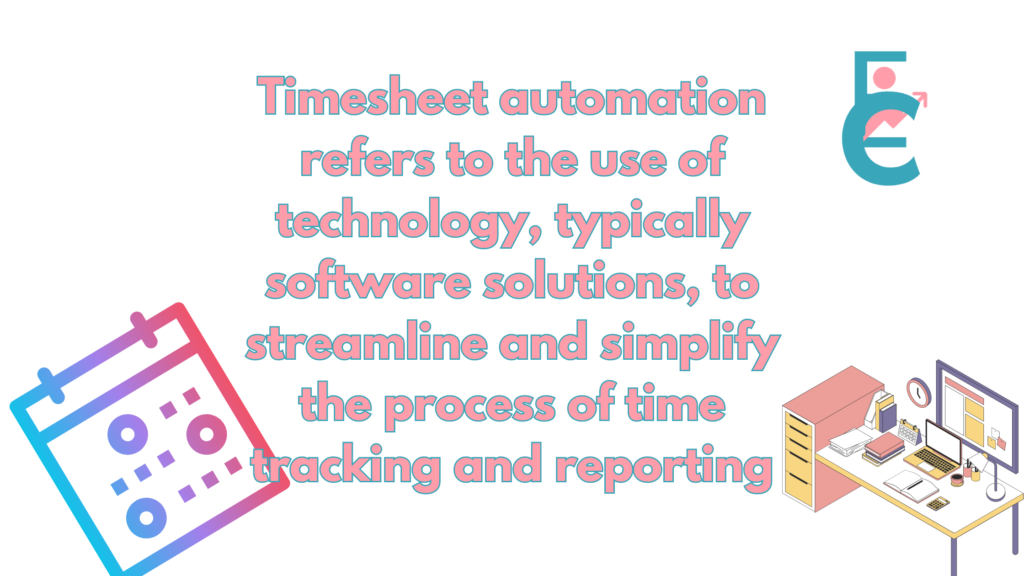
How Do You Process a Timesheet?
Processing a timesheet may seem like a straightforward task, but with the right approach and tools, it can be optimized to ensure accuracy, efficiency, and compliance. Whether you’re an employee submitting your hours or an HR professional managing timesheets for your team, here’s a step-by-step guide to processing a timesheet effectively.
Step 1: Submission
- Employees log their work hours and activities on their timesheets, either manually or through automated time tracking systems.
- Timesheets are submitted to the designated supervisor or manager for review and approval before processing.
Step 2: Review and Approval
- Supervisors review submitted timesheets to ensure accuracy, completeness, and compliance with company policies and labor regulations.
- Any discrepancies or errors are addressed with the employee for clarification or correction.
- Approved timesheets are then forwarded to HR or payroll for processing.
Step 3: Data Entry
- HR or payroll personnel enter the approved time data from the timesheets into the organization’s payroll system or timesheet automation software.
- Data entry may involve inputting hours worked, project codes, leave balances, or other relevant information.
- Automated timesheet solutions streamline this process by automatically transferring data from submitted timesheets to the payroll system, reducing manual effort and errors.
Step 4: Verification
- Once data entry is complete, HR or payroll personnel verify the accuracy of the entered information against the original timesheets.
- Any discrepancies or inconsistencies are investigated and resolved promptly to ensure accuracy in payroll processing.
- Automated timesheet solutions offer built-in validation checks and error alerts to flag potential issues during data entry, minimizing the risk of errors.
Step 5: Processing
- After verification, payroll processing begins based on the entered time data and organizational pay policies.
- Payroll calculations are performed, including regular hours, overtime, holiday pay, and any other applicable pay rates or deductions.
- Payroll reports and paychecks are generated for distribution to employees.
Step 6: Distribution and Record-Keeping
- Paychecks or direct deposits are distributed to employees according to the organization’s payroll schedule.
- Copies of processed timesheets, payroll reports, and other relevant documentation are maintained for record-keeping and auditing purposes.
- Automated timesheet solutions offer digital archiving and storage capabilities, making it easy to access and retrieve timesheet records as needed.
By following these steps, organizations can ensure smooth and efficient processing of timesheets, whether through manual or automated methods. Automated timesheet solutions offer additional benefits, such as streamlining data entry, reducing errors, and improving compliance with labor regulations, making them an invaluable tool for modern workforce management.
What Implementations and Considerations for timesheet automation?
Implementing timesheet automation requires careful planning and consideration to ensure a smooth transition and maximize the benefits for your organization. Let’s explore some key factors to keep in mind when implementing timesheet automation, whether you’re an employee or an HR professional.
- Assess Your Needs:
- Before selecting a timesheet automation solution, assess your organization’s specific needs and requirements.
- Consider factors such as the size of your workforce, the complexity of your projects, and the level of customization and integration required.
- Select the Right Solution:
- Research and evaluate different timesheet automation software options to find the best fit for your organization.
- Look for features such as integration capabilities, customization options, ease of use, and scalability.
- Consider Integration:
- Choose a timesheet automation solution that integrates seamlessly with your existing HR and payroll systems.
- Ensure compatibility with other software applications and platforms used within your organization to streamline data flow and avoid duplicate entry.
- Customization Options:
- Opt for a timesheet automation solution that offers customization options to tailor the software to your organization’s specific workflows and requirements.
- Customize fields, layouts, and functionalities to capture relevant data and align with company policies and processes.
- User Training and Onboarding:
- Provide comprehensive training and onboarding for employees to ensure they understand how to use the new timesheet automation software effectively.
- Offer ongoing support and resources to address any questions or issues that may arise during the transition period.
- Data Security and Compliance:
- Prioritize data security and compliance with relevant regulations, such as GDPR or HIPAA, when implementing timesheet automation.
- Choose a solution that offers robust security features, such as encryption, access controls, and regular audits, to protect sensitive employee information.
- Pilot Testing:
- Conduct pilot testing of the timesheet automation software with a small group of users before rolling it out company-wide.
- Gather feedback and insights from pilot users to identify any potential issues or areas for improvement before full implementation.
- Change Management:
- Implement a change management plan to communicate the benefits of timesheet automation to employees and stakeholders and address any concerns or resistance to change.
- Provide ongoing communication and support throughout the implementation process to ensure a smooth transition and successful adoption.
By considering these implementation considerations, you can ensure a successful rollout of timesheet automation within your organization, leading to increased efficiency, accuracy, and compliance in time tracking processes.
What are Challenges and Limitations in timesheet automation?
While timesheet automation offers numerous benefits, it’s essential to be aware of potential challenges and limitations that may arise during implementation and usage. Let’s explore some common challenges and limitations associated with timesheet automation, and how they can be addressed to ensure successful adoption within your organization.
- Resistance to Change:
- One of the most significant challenges in implementing timesheet automation is resistance to change from employees accustomed to manual processes.
- Some employees may feel uncomfortable or resistant to using new technology, fearing job displacement or increased surveillance.
- Complexity of Implementation:
- Implementing timesheet automation can be complex, requiring careful planning, customization, and integration with existing systems.
- Organizations may face challenges in selecting the right software solution, configuring it to fit their specific needs, and ensuring seamless integration with other HR and payroll systems.
- Data Security Concerns:
- Timesheet automation involves the collection and storage of sensitive employee data, raising concerns about data security and privacy.
- Organizations must implement robust security measures, such as encryption, access controls, and regular audits, to protect employee information from unauthorized access or data breaches.
- Integration Issues:
- Integrating timesheet automation software with existing HR and payroll systems can be challenging, especially if compatibility issues arise.
- Organizations may encounter difficulties in synchronizing data between different platforms, leading to inconsistencies or errors in timesheet management.
- Training and Adoption:
- Providing adequate training and support for employees to use the new timesheet automation software effectively can be challenging.
- Employees may require additional guidance and resources to navigate the new system and understand its features and functionalities.
- Complex Workflows:
- Timesheet automation may struggle to accommodate complex workflows or unique business processes within an organization.
- Customization options may be limited, making it challenging to tailor the software to specific requirements or accommodate company-specific policies.
- Limited Flexibility:
- Some timesheet automation software solutions may lack flexibility, making it difficult to adjust settings, fields, or functionalities to suit changing business needs.
- Organizations may find themselves constrained by the limitations of the software, preventing them from fully realizing the benefits of automation.
- Addressing Challenges and Limitations:
- Communicate the benefits of timesheet automation to employees and stakeholders, addressing concerns and highlighting opportunities for increased efficiency and accuracy.
- Provide comprehensive training and support for employees to ensure successful adoption and usage of the new timesheet automation software.
- Work closely with software vendors and IT teams to address integration issues and ensure seamless data flow between systems.
- Implement robust security measures to protect sensitive employee data and ensure compliance with data protection regulations.
- User Experience:
- Timesheet automation software may have a complex or unintuitive user interface, leading to frustration and decreased user adoption.
- Employees may struggle to navigate the software or find it difficult to perform basic tasks such as submitting timesheets or generating reports.
- Technical Issues:
- Timesheet automation software may experience technical glitches or downtime, disrupting the time tracking process and causing delays in payroll processing.
- Organizations may encounter compatibility issues with different operating systems or devices, making it challenging to ensure consistent access and functionality for all users.
- Cost Considerations:
- Implementing and maintaining timesheet automation software can incur significant costs, including licensing fees, training expenses, and ongoing support costs.
- Organizations must carefully evaluate the return on investment (ROI) of timesheet automation and consider the long-term costs associated with software maintenance and upgrades.
- Legal and Regulatory Compliance:
- Timesheet automation must comply with various legal and regulatory requirements related to labor laws, data protection, and privacy.
- Organizations must ensure that their timesheet automation processes adhere to relevant regulations and standards to avoid legal consequences or penalties.
- Training and Support:
- Providing ongoing training and support for employees is essential to ensure successful adoption and usage of timesheet automation software.
- Organizations may struggle to allocate sufficient resources for training and support, leading to gaps in knowledge and skills among users.
- Change Management:
- Implementing timesheet automation requires effective change management strategies to overcome resistance and ensure smooth transition.
- Organizations must communicate the benefits of automation, address concerns, and actively involve employees in the change process to foster buy-in and ownership.
By recognizing and addressing these challenges and limitations, organizations can successfully navigate the implementation of timesheet automation and unlock its full potential to improve efficiency, accuracy, and compliance in time tracking processes.
What are the Future Trends in Timesheet Automation?
As technology continues to evolve, so too does the landscape of timesheet automation. Looking ahead, there are several emerging trends that are poised to shape the future of time tracking processes in organizations. Let’s explore some of these future trends in timesheet automation and how they may impact both employees and HR professionals.
- Integration with Artificial Intelligence (AI):
- Timesheet automation is increasingly leveraging AI technologies to enhance accuracy and efficiency in time tracking processes.
- AI-powered timesheet software can analyze patterns and trends in time data to identify anomalies, predict future workloads, and recommend optimization strategies.
- Mobile Accessibility and Flexibility:
- With the rise of remote work and flexible scheduling, future timesheet automation solutions are likely to prioritize mobile accessibility and flexibility.
- Mobile apps and cloud-based platforms allow employees to track their work hours and submit timesheets from anywhere, at any time, using their smartphones or tablets.
- Biometric Time Tracking:
- Biometric time tracking technologies, such as fingerprint scanning or facial recognition, are becoming more prevalent in timesheet automation.
- Biometric authentication ensures accurate and secure time tracking, eliminating the need for manual entry and reducing the risk of buddy punching or time theft.
- Predictive Analytics for Resource Planning:
- Future timesheet automation solutions may incorporate predictive analytics capabilities to optimize resource planning and allocation.
- By analyzing historical time data and project trends, predictive analytics can forecast future resource requirements and help organizations better plan staffing levels and project timelines.
- Blockchain for Enhanced Security:
- Blockchain technology holds promise for enhancing security and transparency in timesheet automation processes.
- Blockchain-based timesheet systems offer immutable records of time data, ensuring tamper-proof and auditable time tracking records.
- Voice-Activated Time Tracking:
- Voice-activated time tracking tools, powered by natural language processing (NLP) technology, enable employees to track their work hours using voice commands.
- Voice-activated timesheets offer hands-free convenience and accessibility, particularly for employees working in dynamic or hands-on environments.
- Continuous Monitoring and Feedback:
- Future timesheet automation solutions may incorporate continuous monitoring and feedback mechanisms to provide real-time insights into employee productivity and performance.
- Automated alerts and notifications can remind employees to track their time, provide feedback on time management habits, and offer suggestions for improvement.
As organizations embrace these future trends in timesheet automation, they can expect to see increased efficiency, accuracy, and compliance in their time tracking processes. By staying abreast of emerging technologies and best practices in timesheet automation, both employees and HR professionals can leverage these advancements to drive organizational success.
Conclusion
In conclusion, using timesheet automation can really help make work easier for everyone in the company. It helps us be more accurate, work faster, and follow the rules better. Plus, new ideas like using computers to track time and being able to use phones to do it make things even better. So, let’s all try out timesheet automation and share our thoughts in the comments below! Don’t forget to share this blog with your colleagues to spread the word!



